Virtual Attendee Guide: Tools & Tips
Test Your Equipment in Advance
Please test and check your system at least 15 minutes prior to any session review. This includes your network connection, device battery life and speakers.
We recommend you use a computer or a tablet for the best experience. The virtual meeting platform is not responsive on a cellular phone.
We recommend using Google Chrome or Firefox web browsers. You might experience some limitations using other browsers.
Control Your Environment as Best You Can
Mute other devices that might interfere with your computer audio.
Create a learning-conducive environment, eliminating as many distractions as possible. Close out of other tabs and mute notifications, if possible.
Prepare your space with anything you may need during the virtual program (appropriate chargers, note-taking materials, water, etc.).
Troubleshooting Technical Difficulties
The webinar technology runs on higher bandwidth. Please know that some WiFi connections may be spotty.
Some networks cause slides to advance more slowly than others. If your slides are behind or you are having audio issues, please try to refresh your page.
If you have any problems within the Falcon platform, please email the Falcon support team at support@falconevents.com.
Make the most of the virtual portion of the ASHT 2023 ANNUAL MEETING
Within the platform, be sure to explore all areas of the conference, including the On-Demand Instructional Sessions, Scientific Sessions (Oral Abstract Presentations), ePosters (Poster Presentations) and the Exhibitor Directory.
Need technical help with the Falcon Platform or have a general conference question during the event? Email the support team at support@falconevents.com.